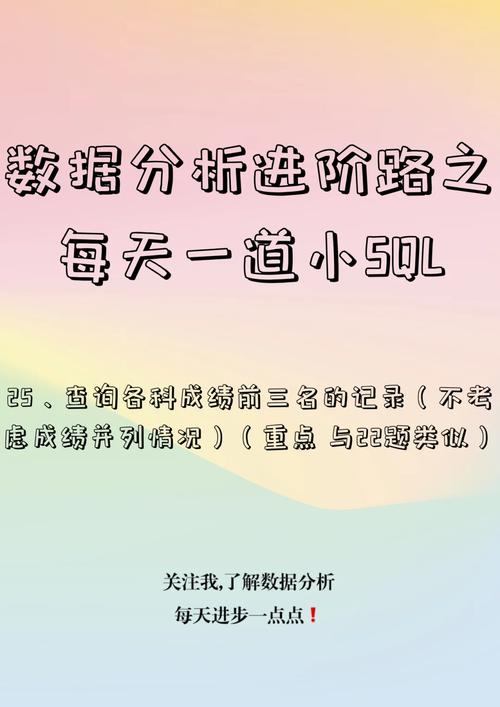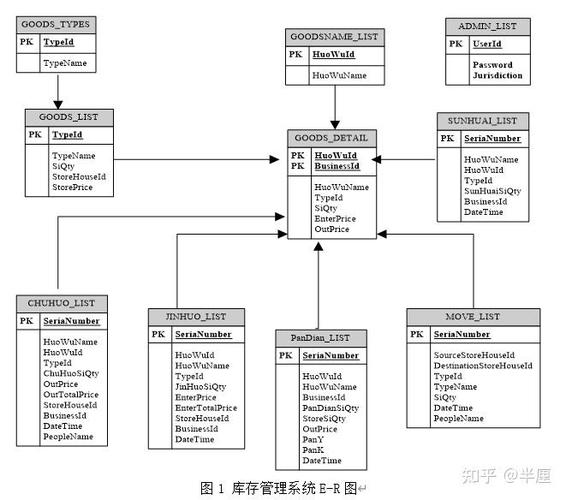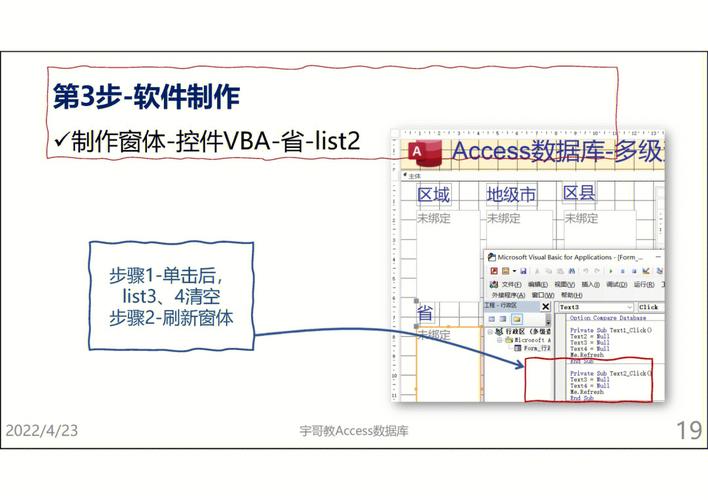To read data from a MySQL database using Python, you need to:
1. Establish a connection to the MySQL database using the `mysql.connector.connect` method.2. Create a cursor object using the `cursor` method.3. Execute a SQL query using the `cursor.execute` method.4. Fetch the results using the `cursor.fetchall` method.5. Close the cursor and the connection to free up resources.
Here's an example of how to do this:
```pythonimport mysql.connector
Establish a database connectionconn = mysql.connector.connect
Create a cursor object using the cursor methodcursor = conn.cursor
Execute a querycursor.execute
Fetch all the rows in a list of lists.results = cursor.fetchall
Close the cursor and connectioncursor.closeconn.close
results```
Replace `yourusername`, `yourpassword`, `yourdatabase`, and `your_table_name` with your actual MySQL credentials and table name.
使用 Python 读取 MySQL 数据库
在数据分析和处理中,数据库是一个不可或缺的工具。MySQL 作为一种流行的开源关系型数据库管理系统,被广泛应用于各种场景。Python 作为一种功能强大的编程语言,与 MySQL 数据库的交互也变得尤为重要。本文将详细介绍如何使用 Python 读取 MySQL 数据库,包括连接数据库、查询数据、处理结果等步骤。
在开始之前,请确保您已经安装了以下软件和库:
- MySQL 数据库:可以从 MySQL 官网下载并安装。
- Python:可以从 Python 官网下载并安装。
- pandas 库:使用 pip 安装 `pandas` 库,命令如下:
```bash
pip install pandas
- SQLAlchemy 库:使用 pip 安装 `SQLAlchemy` 库,命令如下:
```bash
pip install sqlalchemy
首先,我们需要建立与 MySQL 数据库的连接。以下是使用 SQLAlchemy 连接 MySQL 数据库的示例代码:
```python
from sqlalchemy import create_engine
创建数据库连接引擎
engine = create_engine('mysql pymysql://username:password@host:port/database')
检查连接是否成功
with engine.connect() as connection:
print(\