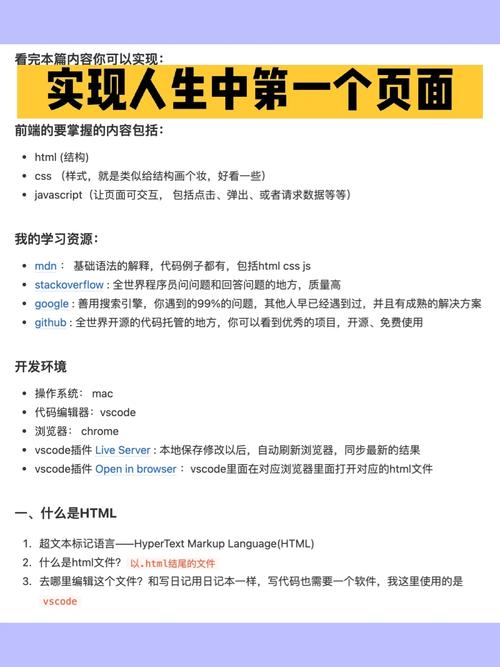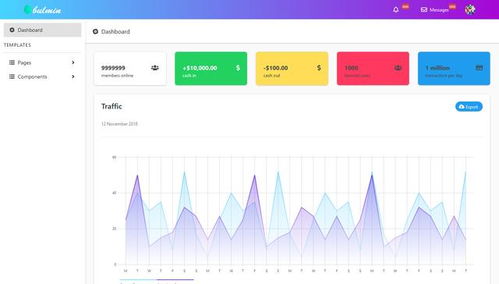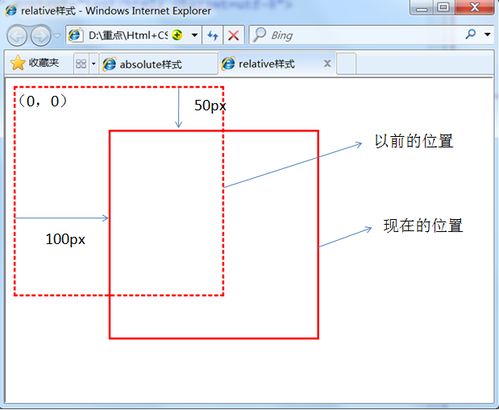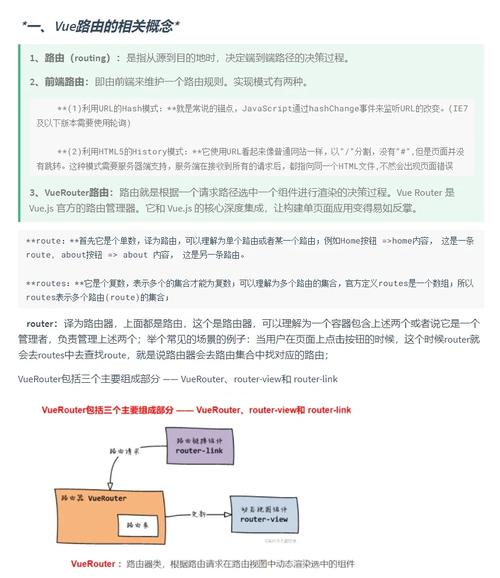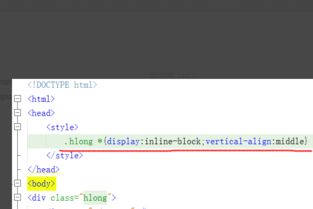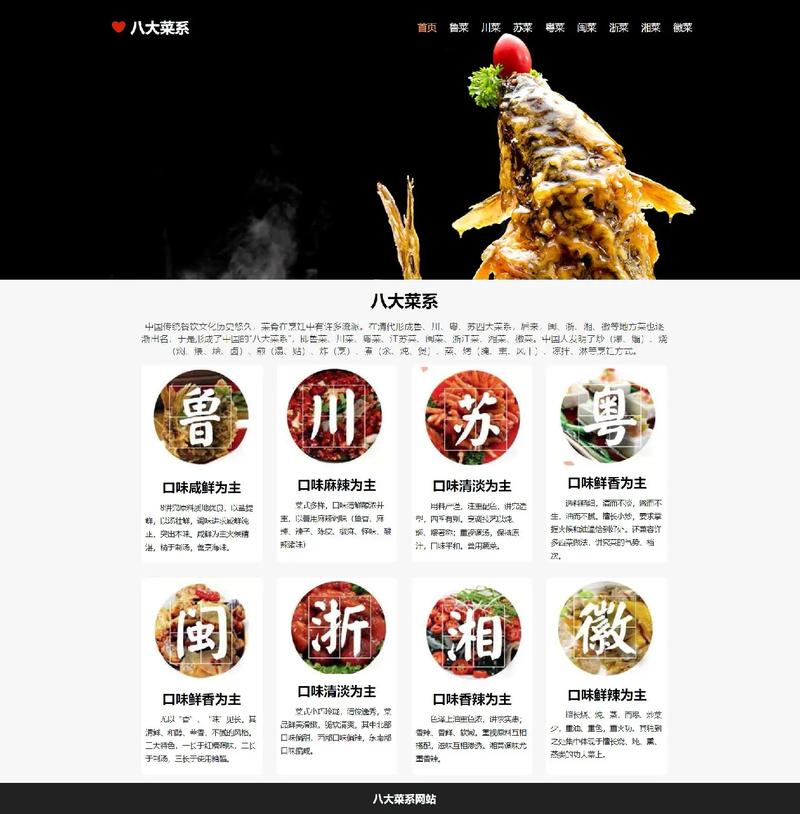1. 文本(inline 或 inlineblock 元素): 使用 `textalign: center;` 属性来设置文本水平居中。
2. 块级元素: 固定宽度:设置元素的 `marginleft` 和 `marginright` 为 `auto`。 未知宽度:使用 `display: flex;` 和 `justifycontent: center;` 或 `display: grid;` 和 `justifycontent: center;`。
3. 浮动元素: 使用 `display: flex;` 和 `justifycontent: center;` 或 `display: grid;` 和 `justifycontent: center;`。
4. 绝对定位元素: 使用 `left: 50%;` 和 `transform: translateX;`。
5. 表格单元格(td 或 th): 使用 `textalign: center;`。
下面是一些示例代码:
```css/ 文本居中 /.textcenter { textalign: center;}
/ 块级元素居中(固定宽度) /.blockcenter { width: 50%; / 示例宽度 / marginleft: auto; marginright: auto;}
/ 块级元素居中(未知宽度) /.flexcenter { display: flex; justifycontent: center;}
/ 浮动元素居中 /.floatcenter { display: flex; justifycontent: center;}
/ 绝对定位元素居中 /.absolutecenter { position: absolute; left: 50%; transform: translateX;}
/ 表格单元格居中 /.tablecellcenter { textalign: center;}```
请根据你的具体需求选择合适的方法。
CSS水平居中设置指南
在网页设计中,水平居中是一个常见的布局需求。无论是文本、图片还是其他元素,都需要在页面中居中显示,以达到美观和实用的效果。本文将详细介绍CSS中实现水平居中的方法,帮助您轻松掌握这一技能。
一、使用margin: 0 auto实现水平居中
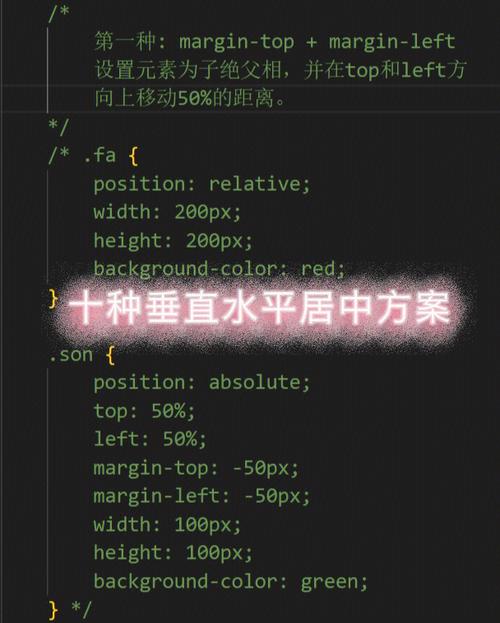
这是最经典且简单易用的水平居中方法之一。适用于块级元素(如、等)。通过设置元素的左右margin为auto,就能使元素在其父元素中水平居中。
```css
.parent {
width: 100%; / 父元素宽度 /
.child {
width: 200px; / 子元素宽度 /
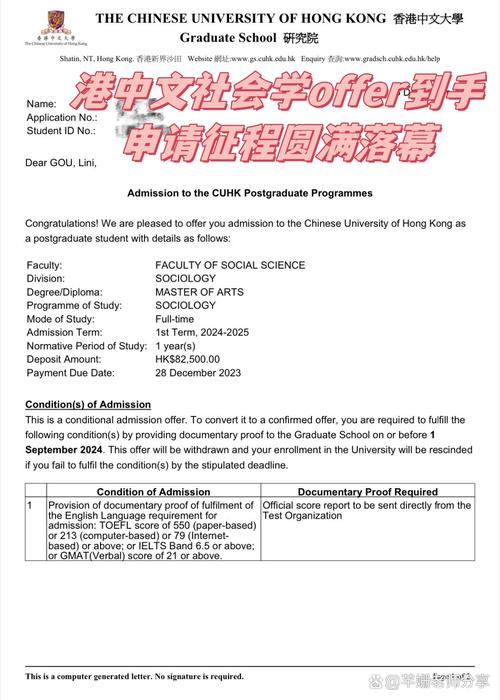
margin: 0 auto; / 水平居中 /
```html