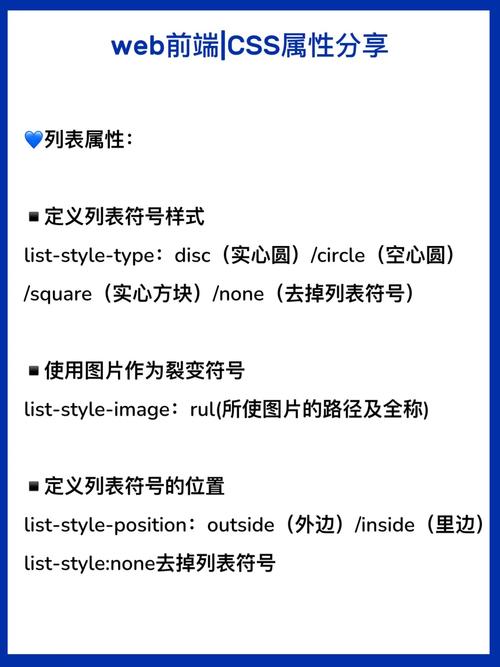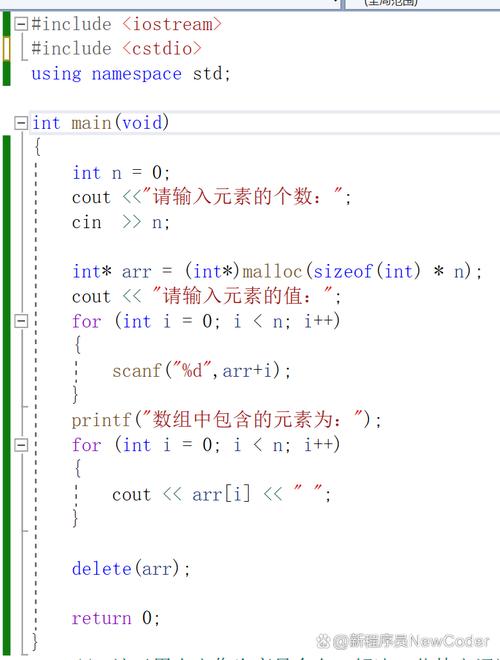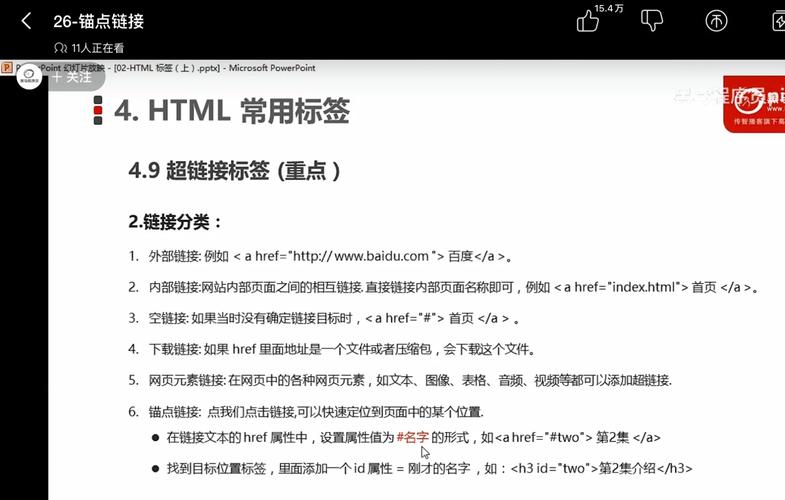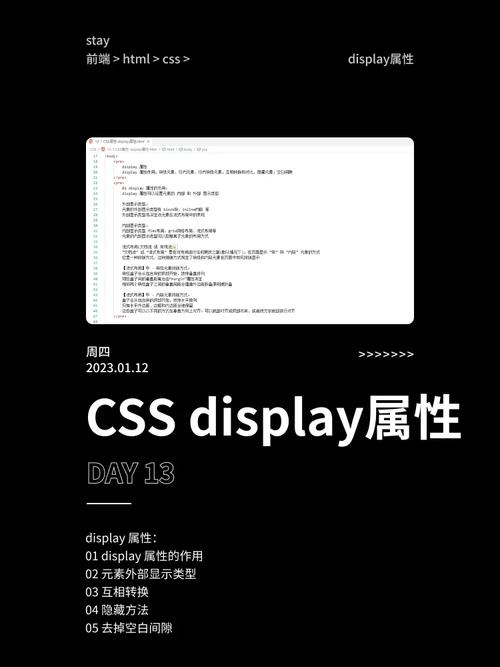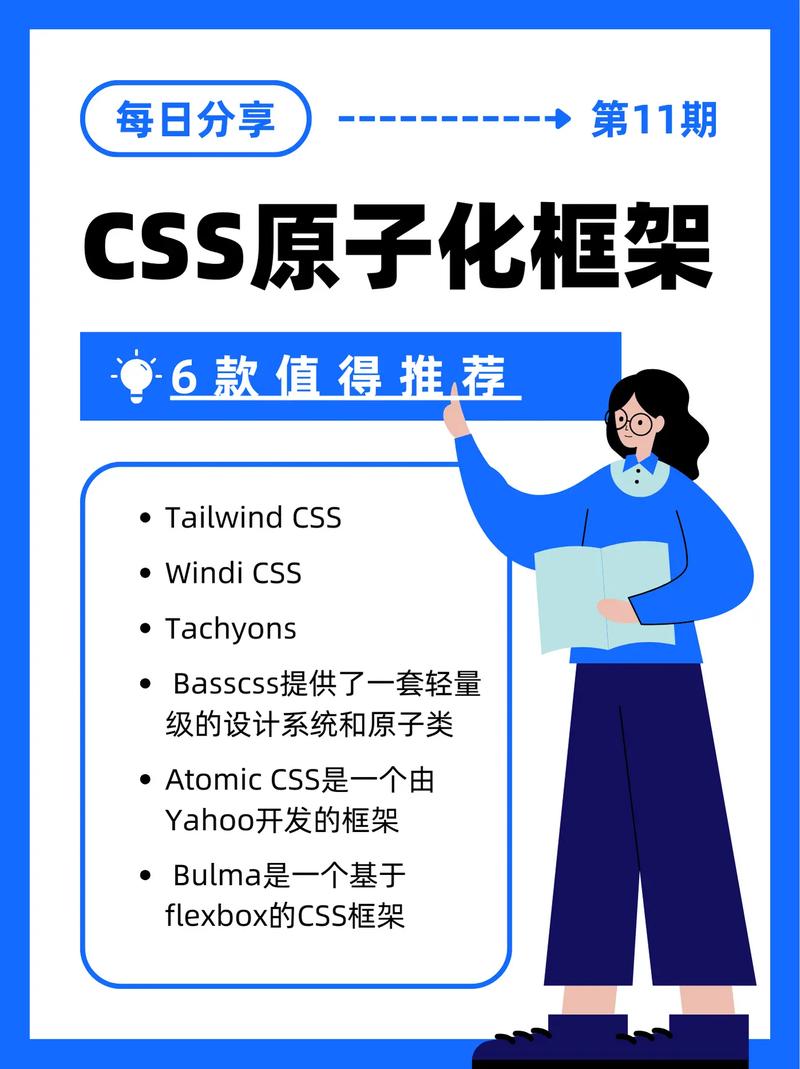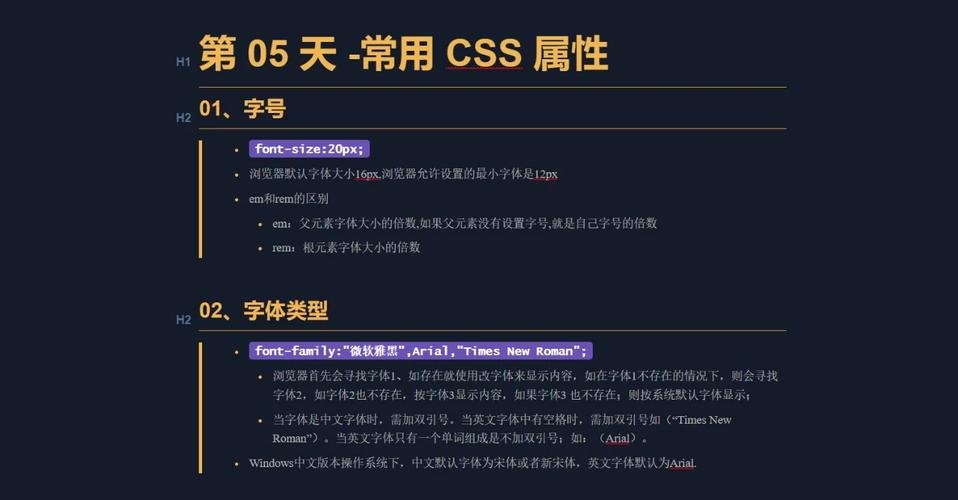1. 使用`lineheight`属性: 如果您要将文字垂直居中在一个单行的容器中,可以设置容器的`lineheight`属性与容器的高度相同。这样,文字就会在容器中垂直居中。
2. 使用`flexbox`布局: 您可以使用`display: flex;`和`alignitems: center;`属性来创建一个弹性容器,并将文字垂直居中。
3. 使用`tablecell`和`verticalalign`属性: 您可以将容器设置为`display: tablecell;`,并使用`verticalalign: middle;`属性来使文字垂直居中。
以下是一个简单的示例,演示了如何使用`flexbox`布局来实现文字垂直居中:
```htmlVertical Center Text Example .container { display: flex; alignitems: center; justifycontent: center; height: 200px; / Set the height of the container / border: 1px solid black; / Optional: just for visual representation / } Vertical Centered Text
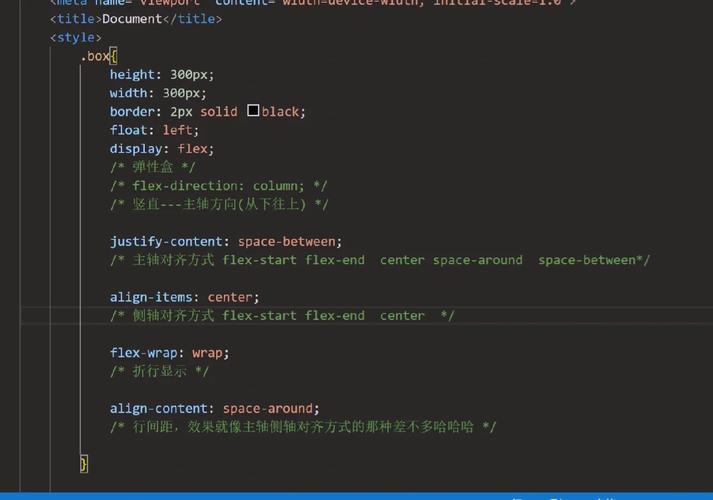
在这个示例中,`.container`类被设置为`display: flex;`,`alignitems: center;`和`justifycontent: center;`,这使得其中的文字垂直和水平居中。您可以根据需要调整容器的`height`属性。
HTML文字垂直居中的实现方法与技巧
在网页设计中,文字的垂直居中是一个常见的布局需求。无论是为了提升用户体验,还是为了使页面布局更加美观,掌握HTML文字垂直居中的方法都是非常重要的。本文将详细介绍几种实现HTML文字垂直居中的方法,帮助您轻松应对各种布局需求。
一、使用line-height属性实现垂直居中
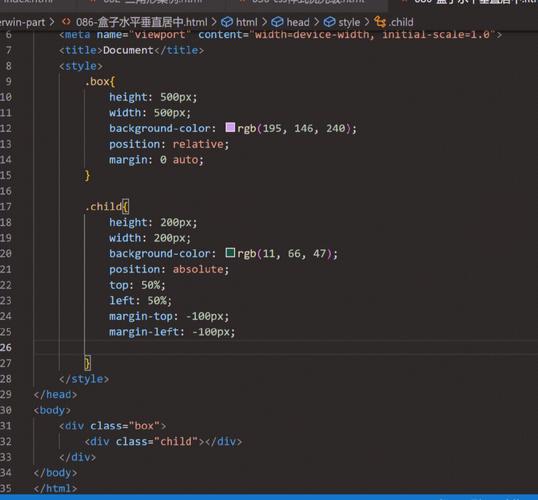
1.1 基本原理
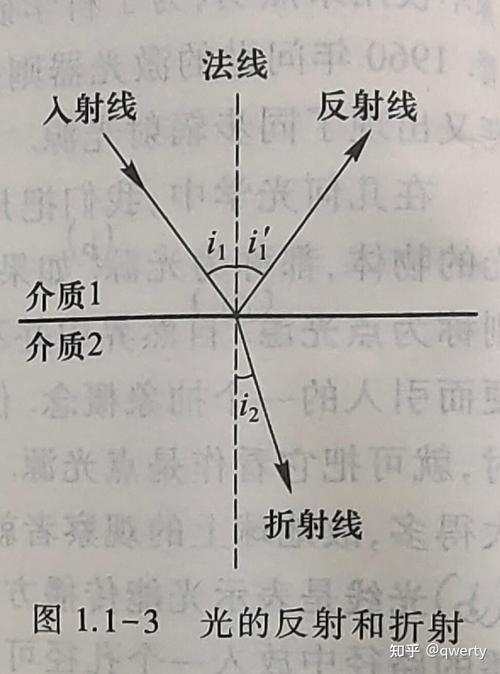
`line-height`属性用于设置行高,即一行文字的高度。当`line-height`的值与元素的高度相等时,可以使文字在垂直方向上居中。
1.2 实现步骤
1. 设置元素的高度(height)。
2. 设置元素的`line-height`属性值为高度值。
3. 设置元素的`text-align`属性为`center`,实现水平居中。
1.3 示例代码
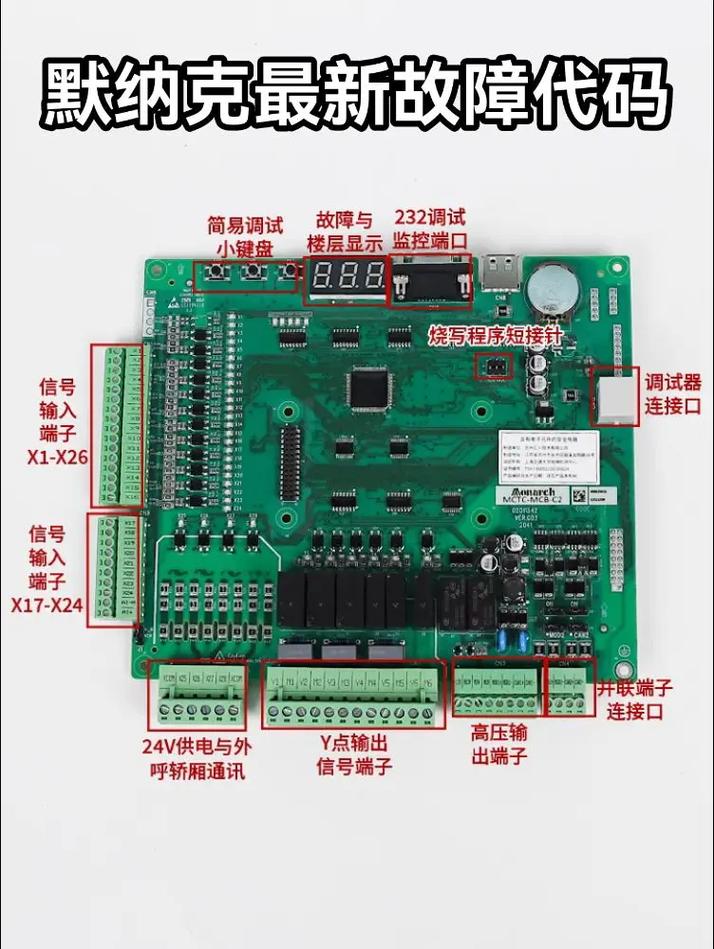
```html